WELL HAPPYCENTRE
Frequently asked questions
Here you will find many answers to the most frequently asked questions in our FAQ.
If you cannot find an answer, please contact us. We will be happy to advise you.
Click on the arrow to start.
Happy centre for the curious
Help centre for users
Terms in eLearning
What is eLearning?
eLearning refers to the use of electronic media and technologies for educational and learning purposes. Various formats such as interactive courses, videos, webinars and virtual learning spaces can be used. At WELL Plus, we use SCORM and moderated videos for the training content.
What is a learning management system (LMS)?
A learning management system is a software platform that enables companies to organise, manage and deliver educational content. It offers features such as course assignment, progress tracking, communication and assessment for effective learning management.
What is blended learning?
Blended learning combines traditional face-to-face events with online learning methods. Various learning formats such as self-study, virtual classrooms and face-to-face interactions are used to create a flexible and holistic learning experience.
What advantages does eLearning offer?
eLearning enables flexible and location-independent training for employees, which promotes time and cost efficiency. Content can also be easily updated and individualised.
What requirements apply to eLearning?
There are no fixed guidelines or specifications. However, most guidelines require individual customisation to the company and its processes, the possibility of consultation and learning control. With WELL Plus, all content is always customised. Queries can be made at any time by telephone, in a forum or by e-mail. Learning controls are offered especially for important content. However, they are always subject to the company's specifications and are optional. To guarantee learning success, we always include quiz questions as standard in our training courses.
What role do learning platforms play in eLearning?
Learning platforms offer a central platform for the organisation, provision and administration of learning content as well as for communication between participants and trainers. At WELL Plus, companies use the "WELL LearnHub" learning platform as their own basis for all training courses. LearnHub is provided and maintained by WELL Plus for customers and supported by our IT. This means that you do not need your own IT infrastructure to use a learning platform.
How can the effectiveness of eLearning in companies be measured?
The effectiveness of eLearning can be assessed through regular evaluations, feedback from employees, performance indicators and the comparison of learning objectives with actual performance. With the "WELL Report" tool, managers can effectively evaluate learning behaviour and progress and process the results in Excel tables. Gaps in learning progress are thus quickly and reliably identified and participants can be reminded with automated notifications.
What role does employee satisfaction play in the use of eLearning?
A high level of employee satisfaction can be promoted through eLearning, as employees can learn more flexibly and therefore develop better, which in turn strengthens loyalty to the company. Support for new employees is particularly important during the induction phase. At WELL Plus, "WELL Onboarding" effectively supports the induction process in a course and learning plan. New employees receive theoretical knowledge that they can access at any time. Practical content is therefore more in focus when experienced employees take over the induction on site.
How can eLearning improve time savings for employees and companies?
With eLearning, employees can learn at their own time and at their own workstation, which leads to a more efficient use of their time and reduces training costs for companies. WELL Plus enables employees to access training on any internet-enabled, browser-based device. Availability is possible around the clock and from any location.
What problems does eLearning solve for managers in the company?
Organising training courses is not always easy or straightforward. Finding a room or the right time depends on many factors. The time required increases in proportion to the number of employees and training courses. Then there are the follow-up costs. In particular, travel and accommodation costs, costs for external lecturers and follow-up training increase the company's expenditure and resources.
What types of eLearning courses are particularly effective for companies?
Courses that are interactive, use multimedia content, are tailored to the needs of employees and offer practical applications are particularly effective.
What is asynchronous learning?
Asynchronous learning refers to a learning method in which participants access educational content independently of each other and at different times. This enables a flexible and self-directed learning environment in which participants can adapt their pace.
What are SCORM and xAPI?
SCORM (Sharable Content Object Reference Model) and xAPI (Experience API) are standards for tracking and reporting on learning experiences in digital learning environments. They enable the interoperability of learning content and the recording of learning activities across different platforms.
What is a webinar?
A webinar is an interactive online seminar that is held via the internet. It offers participants the opportunity to find out more about a specific topic, ask questions and interact with the organiser and other participants.
What are MOOCs?
MOOCs (Massive Open Online Courses) are online courses that can be attended free of charge or for a fee by a large number of participants worldwide. They offer a variety of learning materials and interactive elements to provide learners with a comprehensive learning experience.
What does gamification mean in the context of eLearning?
Gamification refers to the integration of playful elements such as points systems, badges and competitions into learning activities in order to increase the motivation and engagement of learners. This makes learning content more entertaining and interactive.
What are responsive eLearning courses?
Responsive eLearning courses are courses that automatically adapt to different screen sizes and devices, including desktop computers, tablets and smartphones. This ensures that the learning content can be optimally displayed and utilised on all devices.
What is microlearning?
Microlearning refers to a learning method in which short learning units or learning modules are used to achieve specific learning objectives. These short learning bites are easy to digest and can be consumed in short periods of time, making learning more efficient and flexible.
What is a virtual classroom?
A virtual classroom is an online learning environment that enables teachers and students to interact and communicate in real time via the internet. Functions such as video and audio transmission, chat and whiteboards allow learners to take part in interactive teaching sessions as if they were physically present.
eLearning in the company
How can eLearning contribute to increasing the success of a company?
eLearning can help employees to continuously acquire new skills and knowledge, which in turn increases the company's innovative ability, competitiveness and ultimately its success.
What role does gamification play in eLearning?
Gamification can increase employee motivation and engagement in learning by introducing playful elements such as points, badges and competitions.
How can companies ensure that employees use eLearning content effectively?
Organisations can ensure that employees use eLearning content effectively by communicating clear expectations, providing regular support and feedback, and incentivising participation through gamification (competitive nature, e.g. which department or learning group has completed all training courses the fastest).
How can eLearning contribute to employee retention?
eLearning enables employees to continuously develop and expand their skills, which strengthens their commitment and loyalty to the company. Career, team spirit and success at work are important components for happy and motivated employees, which is often underestimated. A shortage of skilled labour also means that a dissatisfied employee is more likely to find a new job and leave the company, which is always associated with reduced performance. Statistically, it often takes more than 6 months for a new employee to be found and trained.
Which technologies are used for eLearning in companies?
Technologies such as learning management systems (LMS), video conferencing tools, interactive content development tools and mobile applications are used for eLearning in companies. At WELL Plus, in addition to an LMS and eLearning content, we also use video conferencing and video recording of screens and hands-on processes.
How can companies ensure that eLearning is accessible?
Organisations should ensure that eLearning platforms and content are designed to be accessible in order to provide equal access for all employees, regardless of their abilities or limitations. At WELL Plus, we therefore place great importance on the user experience for ALL people. In addition to the ability to translate for people with a migration background, the font size and shape as well as the light level can be customised. The "read aloud" function for people with dyslexia or dyslexia is also possible. In video, we also use translatable subtitles for people with hearing impairments.
What role do learning objectives play in eLearning?
Clear and specific learning objectives help to keep employees focussed, increase their motivation and measure the success of the eLearning process. With WELL Plus, it is possible to implement job- and person-specific training and learning plans. The requirements are defined by the company and implemented step by step.
How can organisations ensure that eLearning is aligned with business objectives?
Organisations should ensure that eLearning initiatives are closely aligned with the strategic goals and needs of the business to achieve maximum benefit. In particular, collaboration with quality management, HR and all safety officers is vital to ensure success for the organisation. Loss of quality, staff turnover or safety problems jeopardise the existence of companies and profits now more than ever.
How can companies ensure that eLearning complies with data protection regulations?
Organisations should ensure that eLearning platforms and processes comply with applicable data protection regulations and that sensitive employee information is adequately protected. At WELL Plus, very little staff or company data is stored. All learning platforms and content are located on German servers and comply with the strict requirements of the GDPR and the technical operational measures on site. All WELL Plus server locations are TÜV-certified by the provider.
What role does management play in promoting eLearning in companies?
Management plays a crucial role in fostering a learning culture and providing resources for eLearning initiatives, as well as setting clear expectations and goals. In particular, encouraging and providing feedback to employees enables managers to establish a positive and active learning culture, which in turn leads to improved employee performance and motivation. As a manager, a role model function is particularly important. The acceptance of digital training should always remain focussed on the benefits and ease of use.
How can companies ensure that eLearning is successful in the long term?
Companies should view eLearning as a continuous process that is regularly evaluated, updated and adapted to changing needs and technologies to ensure long-term success. At WELL Plus, we usually accompany companies on their journey to a digital learning culture over several years. Every year, the goals are re-examined, analysed and checked for improvements based on employee feedback.
How can employees be motivated to use eLearning?
Employers can motivate employees by setting clear goals for further training, creating incentives such as rewards or career opportunities and promoting a positive learning culture.
Help Centre
WELL LearnHub
How do I log in?
You can simply log in with your user name, your personnel number or e-mail address and your password.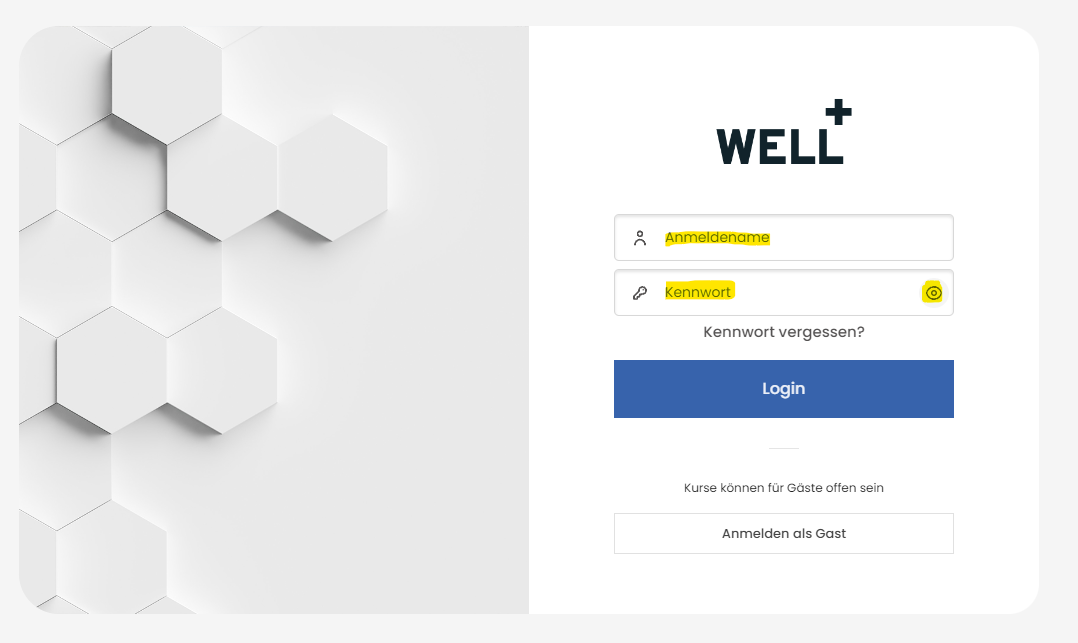
How can I get a new password?
There are two options for you.
- You can get in touch with the contact persons. There
you will receive a new password. - You reset it using the "Forgot password" function and receive an e-mail with instructions.
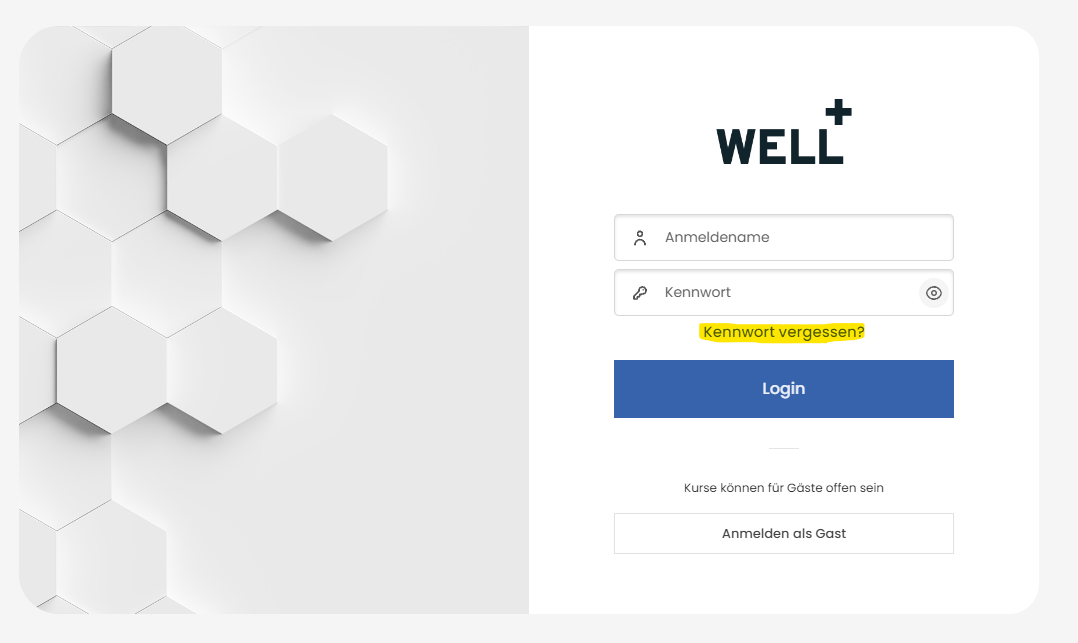
Where can I find my training courses?
You can click on Dashboard in the top line.
Alternatively, you can also access the course overview in your profile.
Where do I start a training course?
You can call up a training course via the dashboard and then click on the image or the
Click on the heading.

How do I start a training content?
After the introductory text and the notes on the training, you can click on the training contents.
Alternatively, there is also the fast price index.

Then click on "Training" to start.

Why does the training content not open?
The training courses in the learning platform are all opened in a new window (pop-up) so that you have the whole screen area for learning and viewing. and viewing.
If the content is not displayed, you have the following following options for cancelling the blocking.
- Google Chrome
Click on the symbol in the top browser line, allow pop-ups and redirects and click on "Done".
- Microsoft Edge
Click on the symbol in the top browser line, always allow pop-ups and redirects and click on "Done".
- Mozilla Firefox
Click on the symbol in the top browser line, allow pop-ups and redirects and click on "Done".
Then click on "Allow pop-ups".
- Apple Safari
Click on the top line of the browser, deactivate the content blocker and allow pop-up windows.
Why can't I see the content even though pop-ups are allowed?
It can happen that you have already opened the pop-up window of the training course and then switch to another browser tab.
Should you receive this information, you can use ALT + TAB (Windows) or CTRL + TAB (Mac) to switch between the tabs.
Alternatively, you can also close all browser windows and log in to LearnHub again.
Do I need speakers or headphones for the training courses?
No, all training courses are built in SCORM format and are therefore free of audio content. It is possible that videos with subtitles or without sound may be included for better understanding.
I have failed the quiz. What do I do now?
Oops, that can happen. The number of failed attempts is three per quiz.
So that you can try again, contact the person responsible for queries and ask them to delete your failed attempts.
Now you can try again and hopefully you will have more success.
NOTE: Please read the training content and questions carefully. Then you can't really go wrong.
I have passed the quiz! Now what?
Congratulations and WELL DONE!
You can now collect your certificate by downloading it to your computer / mobile device under "Completion / Certificate / Show certificate".
You can also find all your certificates in your profile under "My certificates".
Why have I not reached 100% in the course overview in a training course?
As soon as you have successfully completed all the training content and the quiz and checked your certificate, you will be shown your progress with 100%.
What if I can't find my question here?
You are welcome to contact WELL Plus support and open a support ticket.
Simply click on "Support ticket" and enter your contact details and the name of your company in the email. We will then take care of you as quickly as possible and get in touch with you. This can be done by e-mail or phone call. For a phone call, please enter your callback number where you can be easily reached.
